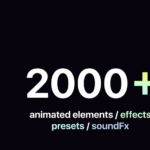Reallusion Cartoon Animator, formerly known as CrazyTalk Animator, is a powerful 2D animation software designed for ease of entry and productivity. Let’s dive into what makes it special:






- Character Animation: Cartoon Animator allows you to turn images into animated characters. You can drive facial animations using your own expressions and generate lip-sync animation from audio. Whether you’re creating videos, web content, games, or apps, this tool gives you amazing control over animating 2D talking characters.
- Character Models and Motion Library: It comes with built-in 2D character models and a valuable motion library. You can easily customize characters and create interesting content.
- Facial Expressions and Movement: Cartoon Animator lets you animate the facial parts of different characters, making them perform automatic and creative movements. Bring still images or characters to life by animating their lips and mouth movements.
- Simple Design and Functionality: Cartoon Animator stands out with its intuitive 2D system. It invisibly transforms characters into animation using an IK/FK (Inverse Kinematics/Forward Kinematics) system. You can lock a character’s feet for perfect non-slip foot contact and lock their arms for precise interaction with props or scenes.
- Audio Synchronization: The software includes an audio synchronization engine, allowing you to sync character movements with spoken dialogue or sound effects.
- 2D Visual Effects and Parallax Scenes: Create 2D visual effects and add depth to your scenes with 3D parallax effects.